Editing Claim Status from the Transaction Entry Window
- Click on the Activities menu, then click on the Enter Transactions menu item.
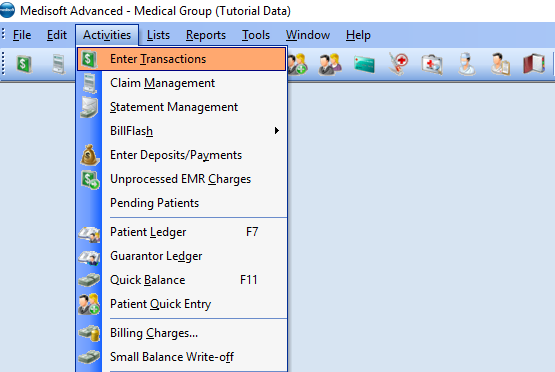
- In the Transaction Entry window, click on the black dot in the top left corner where the charges are keyed.
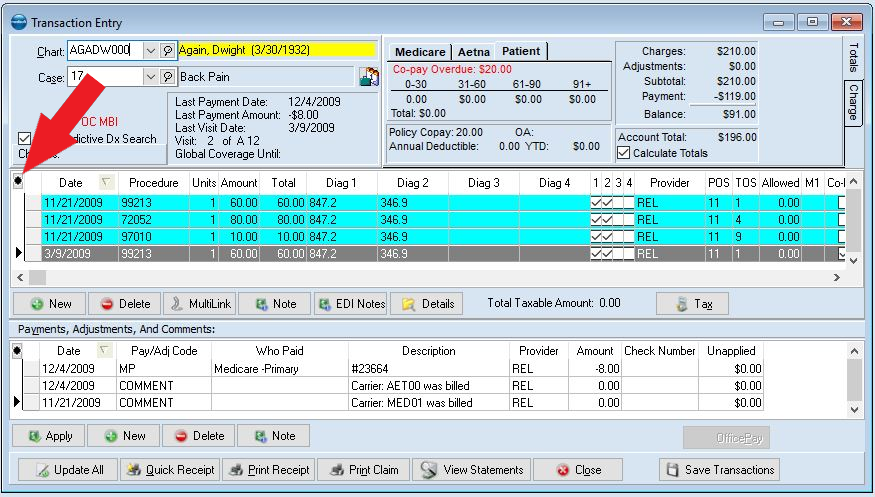
- Click on the Add Field button in the Grid Columns window
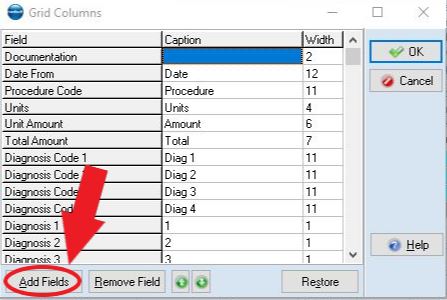
- In the Add Fields window, scroll the list and click on Claim Number. Click OK in the Add Fields window, and then click OK in the Grid Column window.
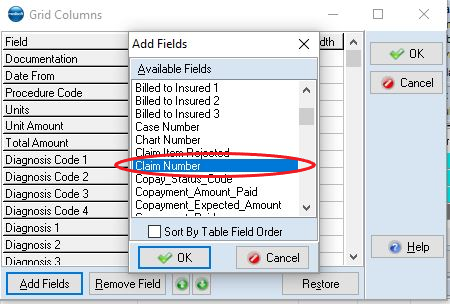
- Left click on the Claim Number. The current status of the claim will show at the top of the drop-down menu. Below, in the Change Claim Status menu item, you can easily change the claim status to the appropriate status.
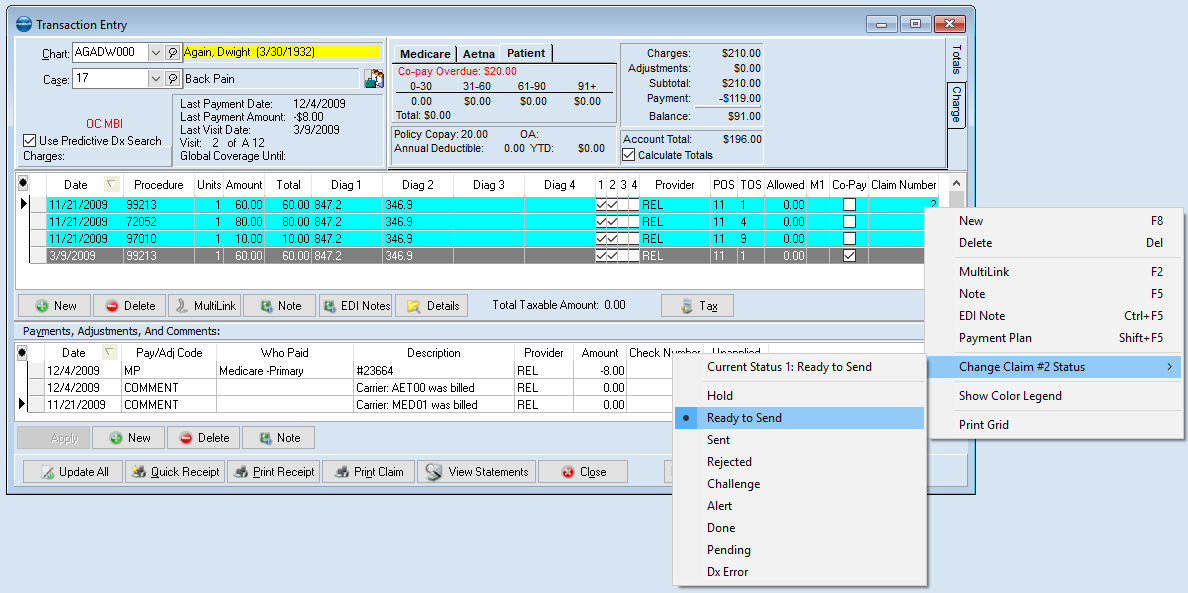
Voila! No more continuous switching between windows!
